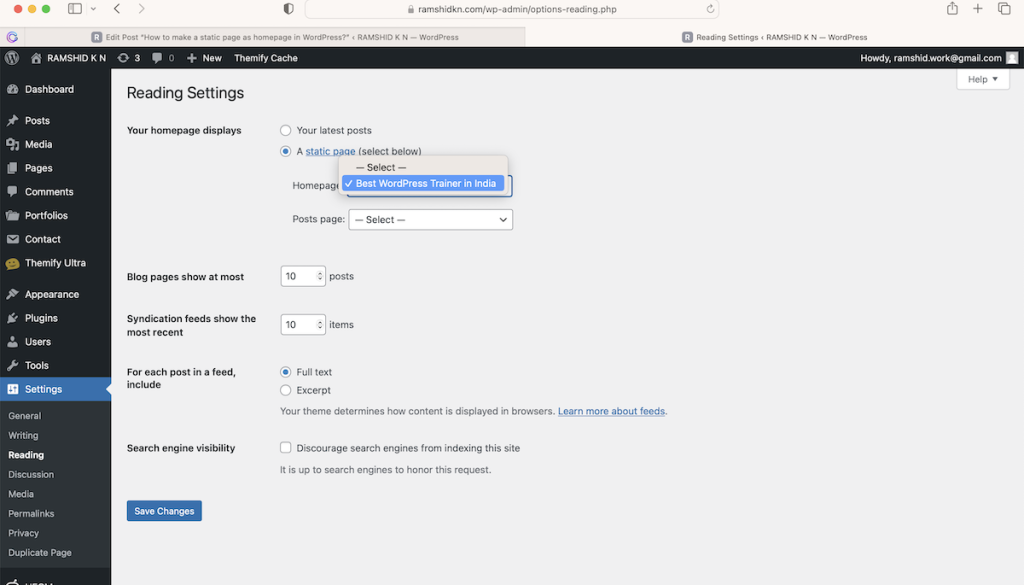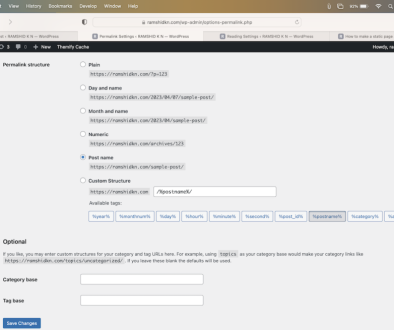How to make a static page as homepage in WordPress?
While you start to build a WordPress website, the initial steps include one main setting to make the static page as homepage. This enables us to set a custom page as the homepage of the website to welcome the user to the landing page when a user enters our site by typing the domain name or via clicking on the website links.
Well, the setup is simple and easy to get it done in just a few clicks.
Steps to make a static page as homepage:
Step 1: Inside WordPress Dashboard, go to settings > reading
Step 2: Under “Your Homepage Displays” Select a static Page option
Step 3: Under static page option, select the desired homepage from the pages list
Step 4: Click on Save Changes
Screenshot of How to make a static page as homepage in WordPress?
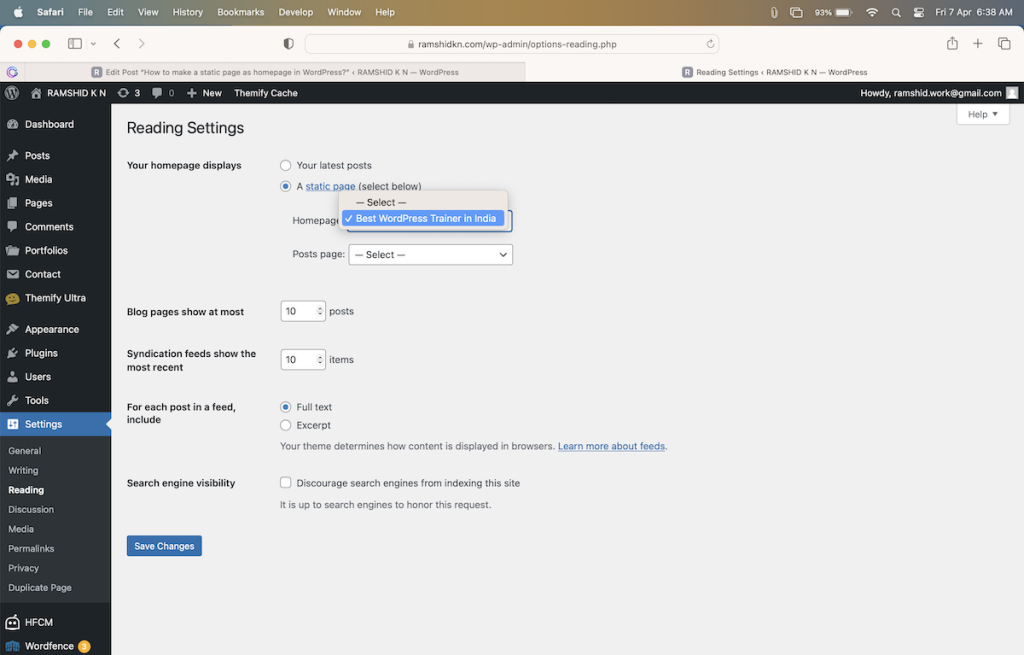
Now, thats it and you are ready to go Live. Thanks for reading the article.
Follow me on Instagram for more updates @the.opentutor